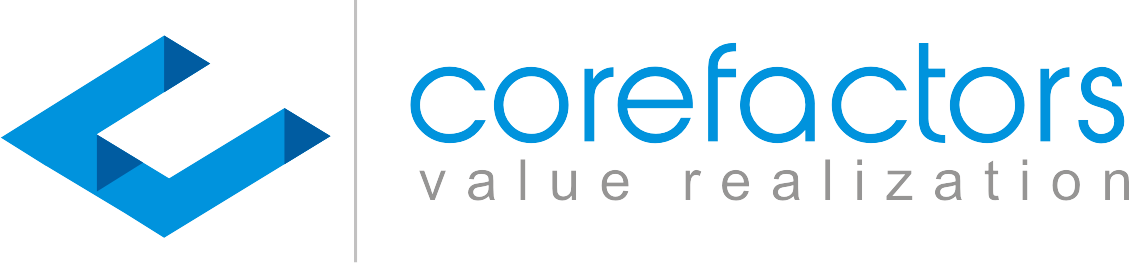All sectors around us constantly evolve to be better than yesterday, and the dynamic software industry is no exception. From manually downloading our favorite songs to accessing them at our fingertips over the internet or spending hours curating content to now using AI-powered tools like AI Walkie to generate it in seconds based on prompts, we have certainly come a long way.
The wide use of the internet, the arrival of cloud computing, and advances in automation have significantly altered how we interact with software. Software as a service also known as SaaS is a promising software delivery model creating massive buzz in several businesses. But what advantages does it offer over on-premise software? What distinguishes a SaaS platform from regular software applications? Read on to find answers to all such questions.
Understanding SaaS and Regular Software
Regular software, also called traditional or on-premise software, is installed on a user's device or server through a physical or online distribution source. Typically, a license is required to use this type of software, and the owner is fully responsible for its management, which includes installation, security, maintenance, and updates.
SaaS, short for Software-as-a-Service, is a software delivery method. Applications based on this model run in the cloud and are accessible via web browsers over an internet connection. Unlike traditional software, SaaS products exclude manual installation on a device, licensing, and upfront costs. Moreover, the service provider is responsible for hosting, maintaining, and updating the software and its fundamental infrastructure.
Here's an example of a SaaS platform and a Regular Software Application.
Netflix VS Jellyfin
Netflix is a famous example of a SaaS platform that allows you to stream shows, movies, documentaries, and more. Exhibiting the characteristics of a SaaS model, Netflix runs in the cloud, can be accessed through a browser over an internet connection, and charges subscription fees to access the service.
On the other hand, Jellyfin is an on-premise software that allows you to stream, collect, and organize movies, shows, music, and other media. Unlike Netflix, Jellyfin cannot be accessed simply through the browser. You need to install it on your computer or system. Moreover, it does not ask for fees and gives you complete control of your server and data.
What Distinguishes a SaaS Platform from Regular Software Applications?
Accessibility: The main difference between a SaaS platform and regular software is how users can access them. SaaS applications are hosted by third parties, allowing you to use them easily with a web browser and a stable internet connection. On the other hand, users must install and run traditional software on separate computers or servers.
This factor also contributes to the convenience of SaaS platforms over traditional software. SaaS platforms offer the freedom to access them anytime and anywhere from any device. On the contrary, regular software is accessible only through the devices and networks you installed it on.
Expenditure: Users can obtain SaaS products without buying, installing, or updating technological components (i.e., hardware, middleware, or software). Hence, it is cost-effective compared to on-premise software, which generally involves purchasing expensive licenses and incurring additional costs to maintain and update it.
Moreover, SaaS commonly functions on a subscription system, allowing users to pay fees monthly or annually, depending on their budget. Of course, SaaS companies must also use a reliable payment gateway for saas to ensure secure and efficient transactions during the subscription period. Additionally, you only pay for the features or services you utilize, helping you cut down on unnecessary costs.
Ownership and Security: Data ownership, handling, and security are crucial differentiators between SaaS platforms and on-premise software. For a SaaS-based application, the party hosting it becomes the owner of the stored data and is responsible for its management. In contrast, on-premise software gives you complete data ownership as it gets stored on servers you own and control.
This factor also influences data security. While SaaS platforms offer encryption, two-factor authentication, and other features for enhanced security, there is a data breach, analysis, and manipulation risk. Traditional software overrides this shortcoming as you fully own the data, allowing you to store, protect, and manage it effectively.
Integrations and AI: Integration strengthens applications and allows users to streamline their workflow. An attractive feature of SaaS products is that they now offer multiple integrations, enabling you to process and share data across various platforms effortlessly. Integration is also possible on on-premise software. However, the process must be done manually and may require additional permissions and setups.
It is also worth noting that SaaS providers have started leveraging the power of Artificial Intelligence (AI) to improve functionality and user experience. Comparatively, integrating AI into traditional software is a feasible yet complex task.
Usage and Maintenance: SaaS applications operate on multi-tenancy architecture, meaning multiple users can access and use them simultaneously. Comparatively, regular software is single-tenant, allowing only one user to utilize it on a single device. Moreover, you can access SaaS products from any device, including mobiles, laptops, and tablets, but regular software is only accessible on the installation device.
Regarding maintenance, the SaaS provider is responsible for the software's functionality, which cuts expenses and ensures automatic updates. Regular software users do not enjoy this facility as the software needs to be personally maintained and updated to keep it running smoothly.
Key differences and takeaways
- SaaS programs offer accessibility, and convenience to the users.
- The IT team or founder gets more control over the program and the program is secured.
- Maintenance and integration is an ease for both the parties and saves a lot of time.
- Choosing one depends on your requirements like budget, use and level of customization required.
Frequently Asked Questions
1. What is an example of SaaS?
Some examples of SaaS include Zoom, Netflix, Shopify, Salesforce, and Adobe Creative Cloud. These services do not require installation, work on a subscription basis, provide automatic updates, and are externally maintained, which are common characteristics of SaaS products.
Is on-premise safer than cloud?
On-premise software gives you complete ownership of the data within it, whereas SaaS stores data externally in the cloud, so it is reasonable to wonder if on-premise is safer than cloud. It is well-established that regular software is comparatively safer. However, cloud providers significantly focus on security for the best user experience. In some cases, they are more secure. Hence, it is safe to say that both on-premise and cloud are reliable, and choosing one for your needs depends on multiple factors.
Closure
What distinguishes a SaaS platform from regular software? From installation, pricing, data ownership, and maintenance to updates, there are many differences between the two. While SaaS products offer ease of use and automation, regular software provides ownership and security.
As with anything, both have pros and cons; hence, determining the best option for your requirements or business needs depends on several factors. These include budget, company size, desired features, and user experience.